Provisioners
Provisioners enable a method for your test and provisioning system to communicate with forged.dev.
A provisioner is a computer that completes some physical operation, such as provisioning and testing a new device.
forged.dev supports any number of provisioners creating and processing many devices simultaneously.
Provisioner Overview
The provisioner is responsible for driving the provisioning process of a specific device. Provisioners communicate with the forged.dev servers throughout the provisioning process to record device-specific information, download firmware binaries, and record results and logs.
There are two primary options for controlling the provisioner:
- Utilize one of the released forged.dev API clients to customize the provisioning process
- Utilize the Provisioner UI to automate the provisioning process
Provisioner UI
The provisioner UI is downloadable via the Releases tab on the left of the forged.dev UI after you
log in. It will guide you through the installation and setup process.
The provisioner UI is a tool released by forged.dev to provide a user-friendly, automated interface with forged.dev. The UI:
- Automatically adapts to your project's data
- Automatically requests user input data at the start of the provisioning process
- Flashes firmware onto your device if there is a binary specified
- Performs a custom-specified test script after programming
- Indicates the final result of the provisioning process
The UI is intended to operate as a non-technical interface with forged.dev tooling.
The UI also allows an operator to re-run the provisioning process on a device to attempt to remedy an issue with the provisioning process. The results from all runs will be recorded separately.
API Clients
Forged publishes clients for interfacing with the forged.dev website that can be incorporated directly into your existing provisioning processes. The client allows you to:
- Download the latest firmware image
- Upload and download device data blocks
- Upload device logs
- Upload attachments associated with a device
Please reference the associated API client for further documentation on capabilities.
Regenerating Tokens
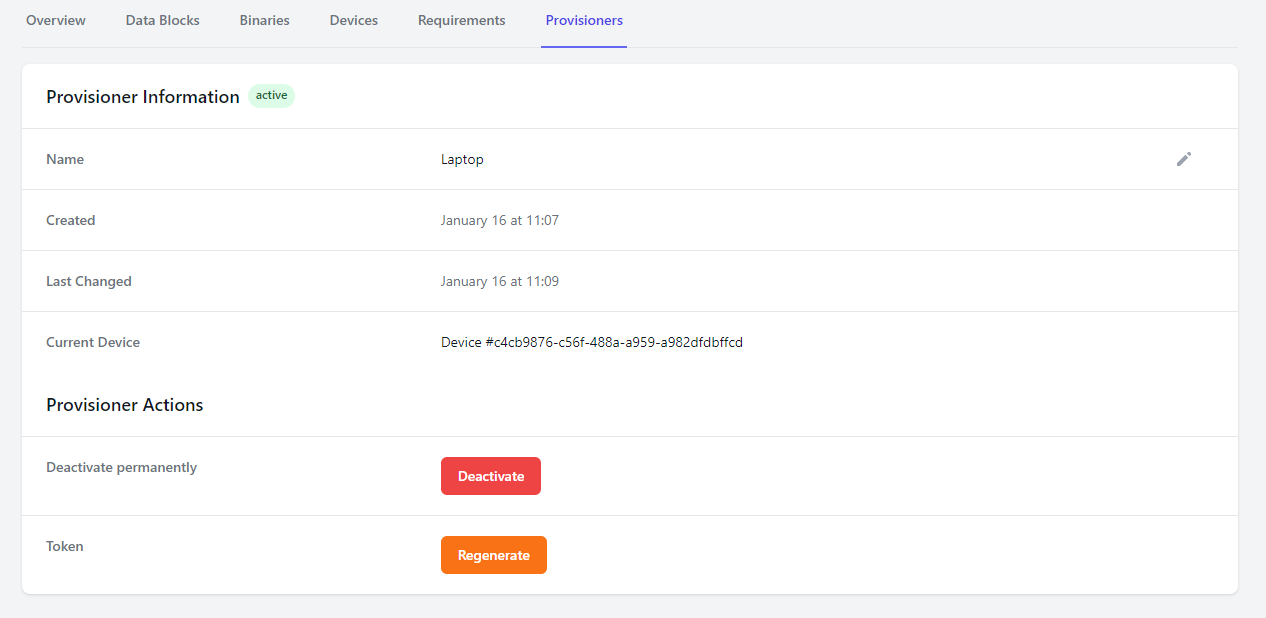
The provisioner communicates with the forged.dev service using a secret authentication token.
If a provisioner token is lost or compromised, it should be regenerated. This can be accomplished on the provisioner data screen, where the "Regenerate" button will regenerate a new token.
Deactivating Provisioners
When a provisioner is no longer needed, it can be deactivated. Deactivating a provisioner disables the token associated with the provisioner
There is no method to delete a provisioner. This is intentional to ensure that there is traceability from a device to the provisioner that originally created it.