Devices
A "Device" in forged.dev refers to a real, physical piece of hardware that has been built as part of your project.
A device has characteristics (such as supply voltages, current requirements, operating characteristics) that are associated with it, and these characteristics do not change without physical modification of the hardware or firmware.
Background
When a device is run through the provisioning process, generally, the following occurs:
- Data about the identity of the device is collected (such as the serial number)
- The device is programmed with the latest firmware
- The device identifiers are programmed into the device so that it knows its own identity
- The device electrical characteristics are tested against requirements
- The device is marked as passing or failing based on the results of the previous steps
Device Runs
Often times, a defect may be found in a device (or the test system) that is then corrected. The device is then run through the provisioning process a second time to see if the issue has resolved. Each execution of the provisioning process is called a "Run".
Device Views
When a device is run through the provisioning process, all of the data associated with it is collected and stored for presentation in the user interface.
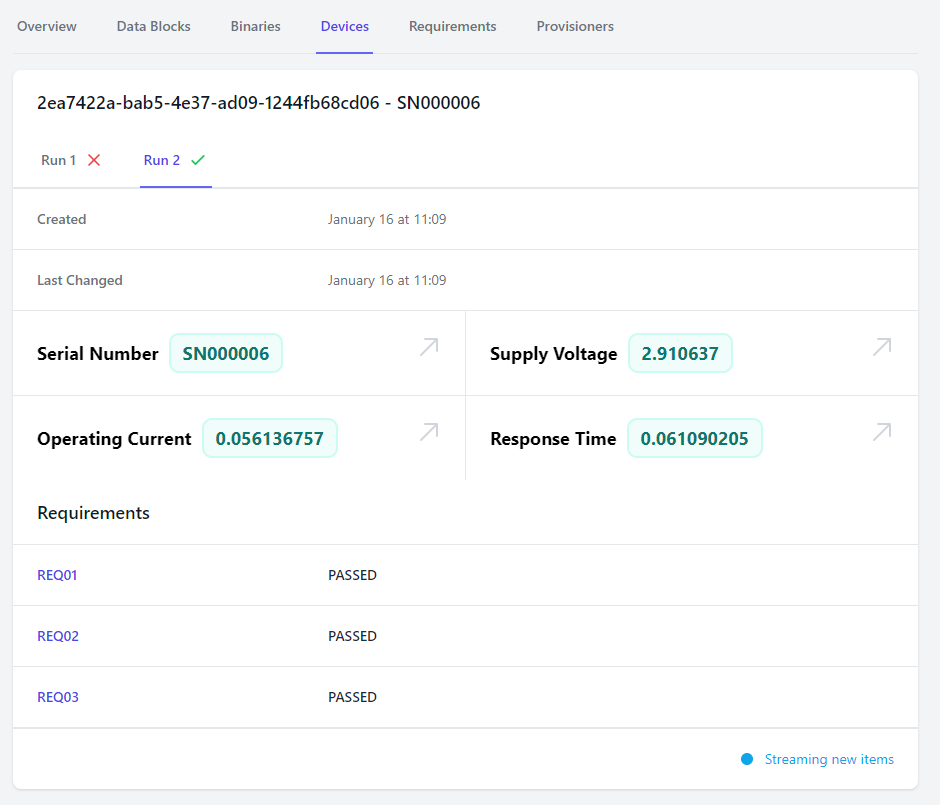
As you can see, each of the Data Blocks captured in the run are displayed in the user interface.
Additionally, all of the tested requirements are displayed. This information offers a comprehensive
report of the provisioning process for the device to give you confidence that your devices are
operating to specification.
Logs
Devices support displaying logs as part of the overview. Logs are generated by the provisioner during the provisioning process.
Attachments
Similar to logs, devices may have attached data files, such as images or test data. These attachments are associated with a run and can be viewed and downloaded directly from the forged.dev user interface.